Note: All Tucana installers will ask for a repository mirror you want to use. You can either use the public mirrors detailed at the wiki post here or host your with the instructions from another wiki article here. In addition all Tucana ISOs, regardless of their user interface can be used to install ANY desktop enviornment listed on this page and more, the installer will give you an option to pick at install time.
Install these with one of the ISOs above
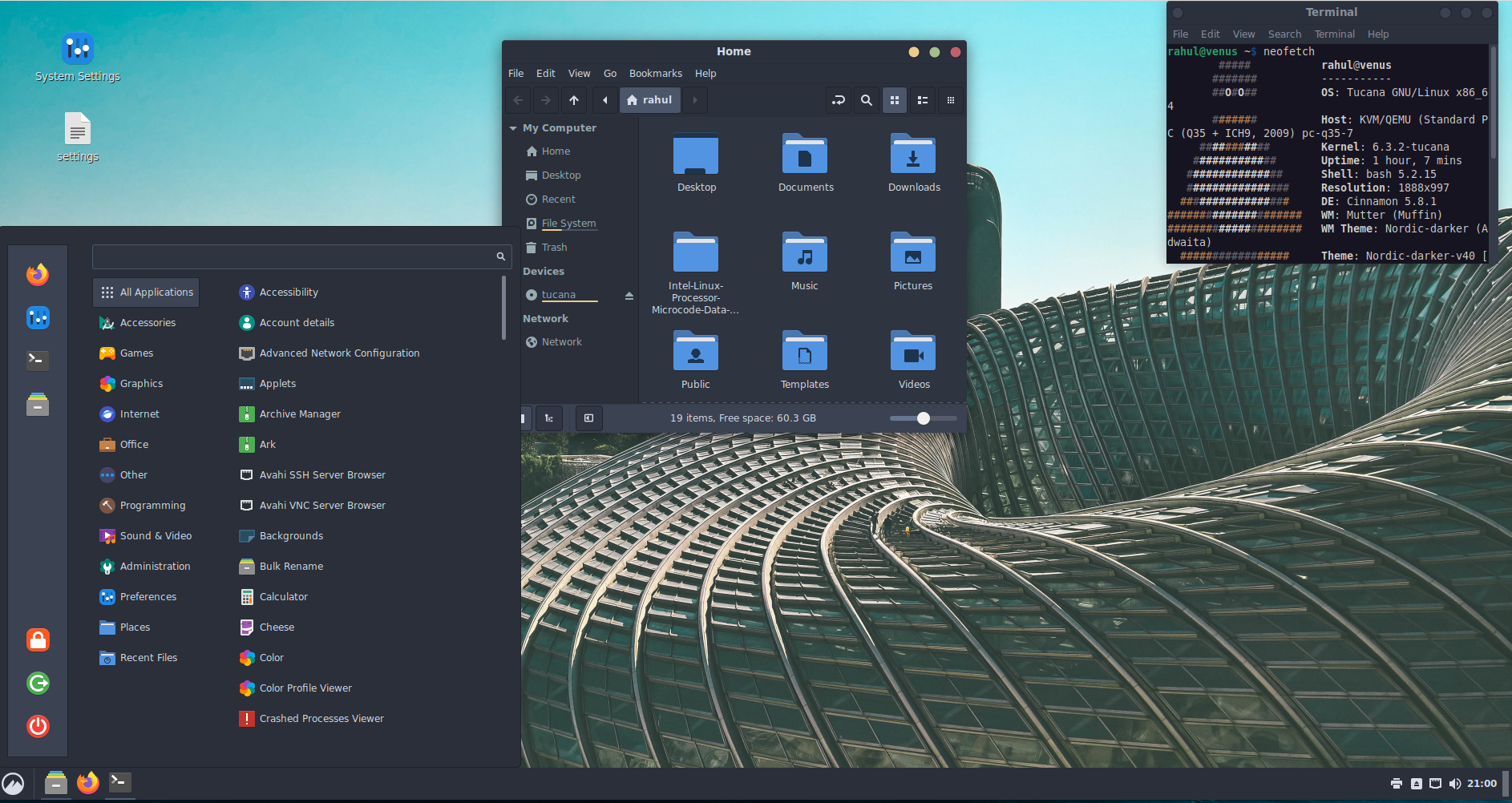
The default environment for Linux Mint with a Windows like UI friendly for beginners and somewhat lightweight compared to the others. Easily themable but Tucana's defaults don't look that good out of the box. We would recommend installing papirus and nordic from mercury or some other theme to make it look better.
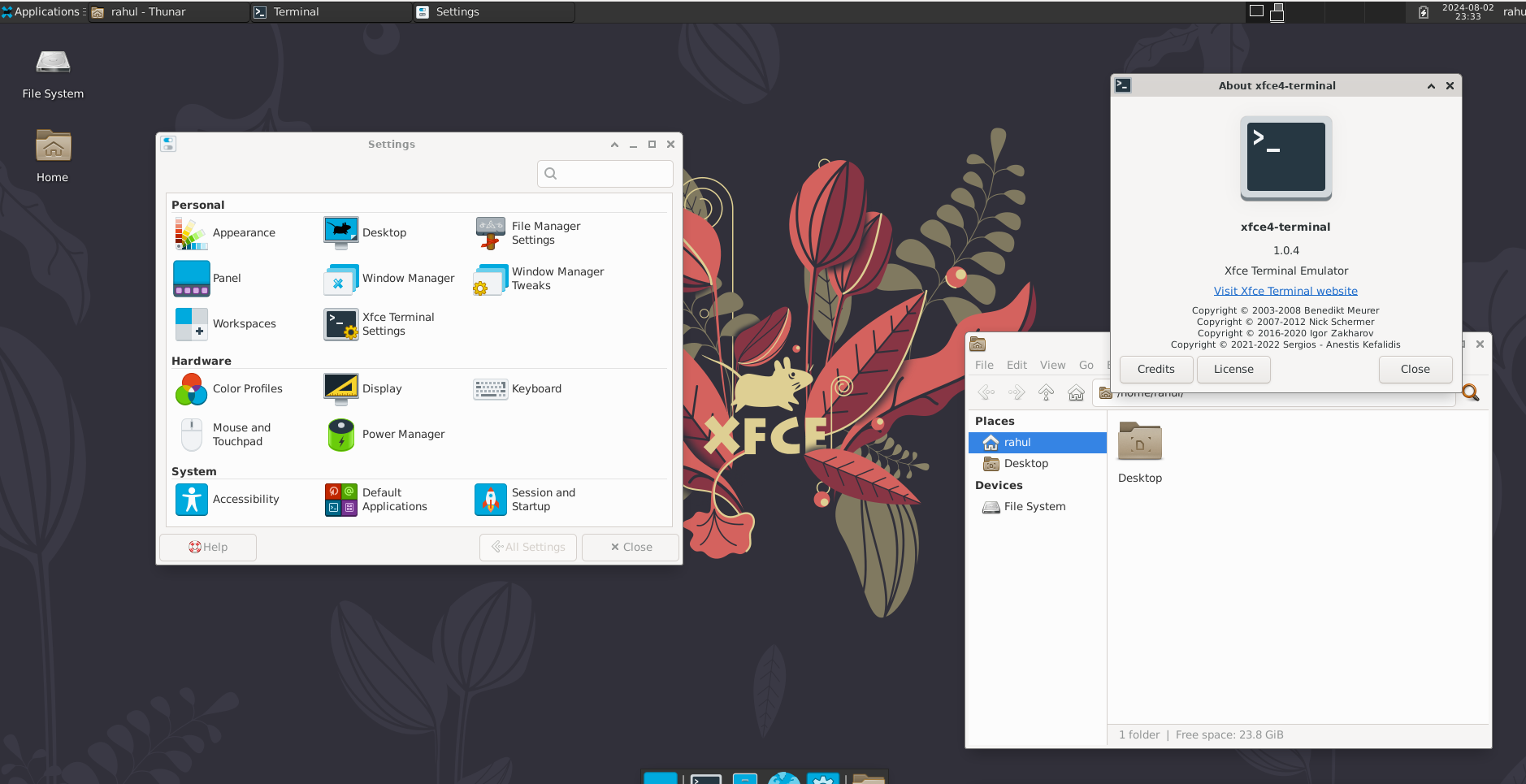
A super light weight desktop environment with a lot of customization options. Once again Tucana does not come with a theme for this one so we would recommend installing papirus and nordic from mercury or some other theme to make it look better. XFCE comes with the thunar file manager and minimal dependencies.
Select No desktop during install and install the package(s)
i3
icewm
twm
Request it by making an issue on the Tucana github here